1. Click one to highlight the email and Click, Hold, Drag, and Release the email to your Desktop or desired location to copy.
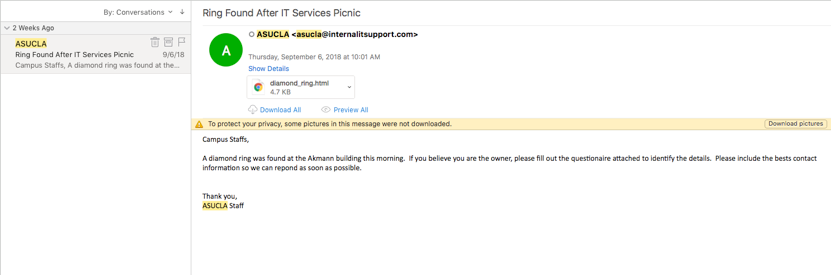
a. Compose a new email addressed to security@ucla.edu, and attach the saved phishing email from the location it was copied to. Use a subject line that identifies the email as a phish.
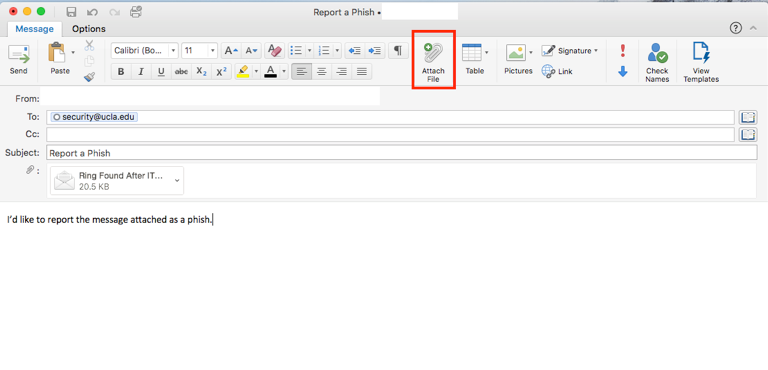
2. Alternatively, using the keyboard shortcut Control+⌘ (Command) +J will compose a new message with the original email attached.
a. Address this email to security@ucla.edu with a subject that identifies the email as a phish.
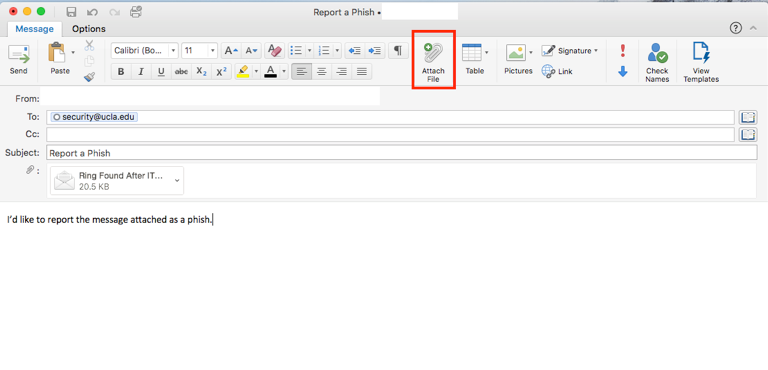
Was this article helpful?
That’s Great!
Thank you for your feedback
Sorry! We couldn't be helpful
Thank you for your feedback
Feedback sent
We appreciate your effort and will try to fix the article